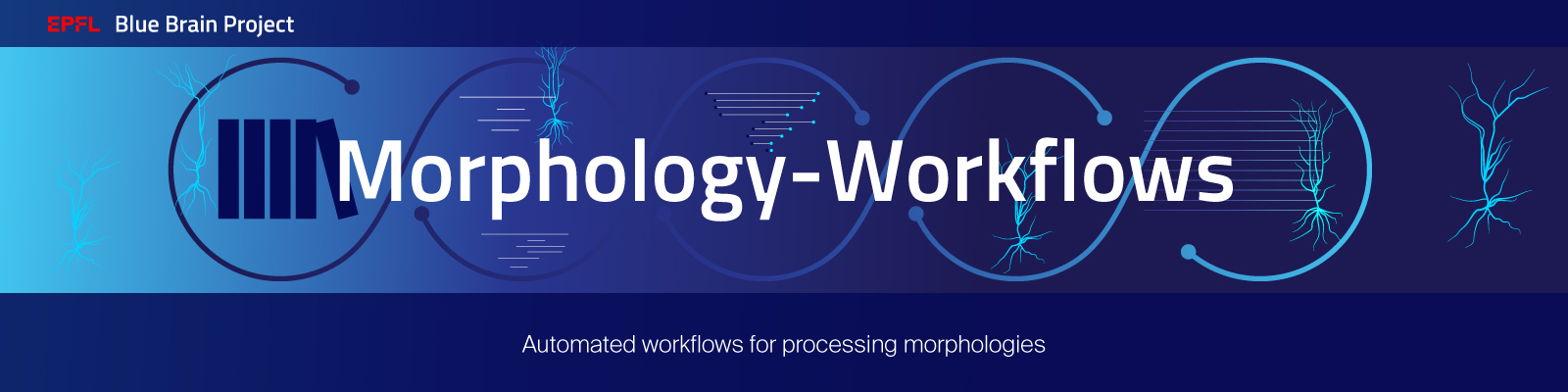


Morphology Workflows¶
This project contains several workflows for processing morphologies:
Fetch: download morphologies from online database (like Allen, NeuroMorpho or MouseLight).
Curate: from raw morphologies, ensures that morphologies can be used with the rest of BBP codes
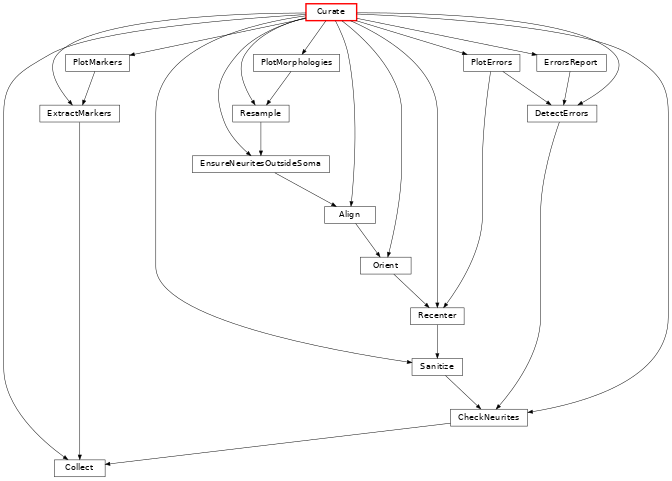
Annotate: create various annotations on morphologies needed by specific BBP codes
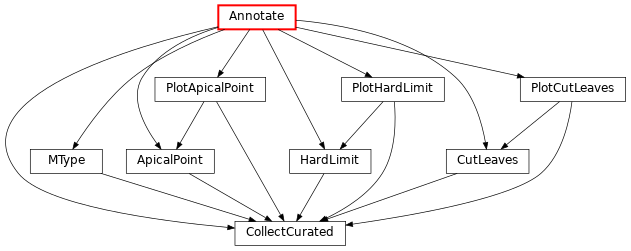
Repair: process morphologies to correct for artifacts of in-vitro reconstruction
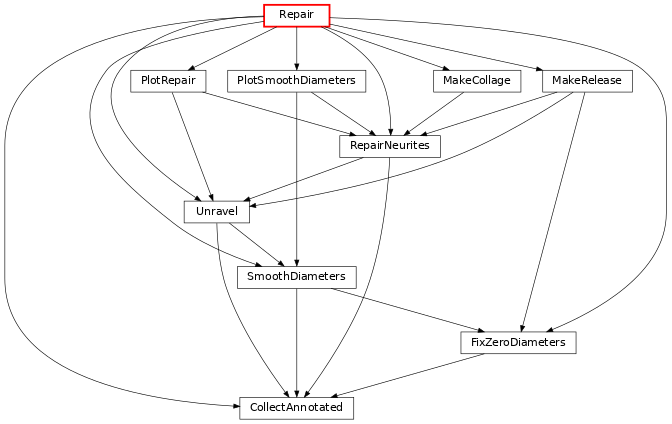
In a nutshell, the user provides a list of morphologies in a .csv file, with their names and
paths and a luigi.cfg configuration file. Each workflow is run independently and creates an
output folder, with one subfolder per task. In each, there will be a report.csv and a data
folder containing the output files of the task if any. In the report.csv file, columns contain
paths to these files, additional information, error messages if the task failed on that
morphologies, as well as a flag is_valid, used in subsequent tasks to filter valid morphologies.
At the end of each workflow, another report.csv file is created, with the main output columns of
each tasks, and a report.pdf containing a human readable summary of the result of the workflow.
The complete documentation can be found here:
stable: https://morphology-workflows.readthedocs.io/en/stable/
latest: https://morphology-workflows.readthedocs.io/en/latest/
Usage¶
This workflow is based on the luigi library but can be run via the command line interface:
morphology_workflows --local-scheduler Curate
NOTE This command must be executed from a directory containing a
luigi.cfgfile. An example of such file is given in theexamplesdirectory.
More details can be found in the command line interface section of the documentation.
Examples¶
The examples folder contains a simple example that will process a set of morphologies.
A dataset.csv file is provided which is taken as input for the workflows. A luigi.cfg file
is also provided to give a default configuration for the workflows.
This example can simply be run using the following command:
./run_curation.sh
This script will create a new directory out_curated which will contain the report and all the
results.
Funding & Acknowledgment¶
The development of this software was supported by funding to the Blue Brain Project, a research center of the École polytechnique fédérale de Lausanne (EPFL), from the Swiss government’s ETH Board of the Swiss Federal Institutes of Technology.
For license and authors, see LICENSE.txt and AUTHORS.md respectively.
Copyright © 2021-2022 Blue Brain Project/EPFL